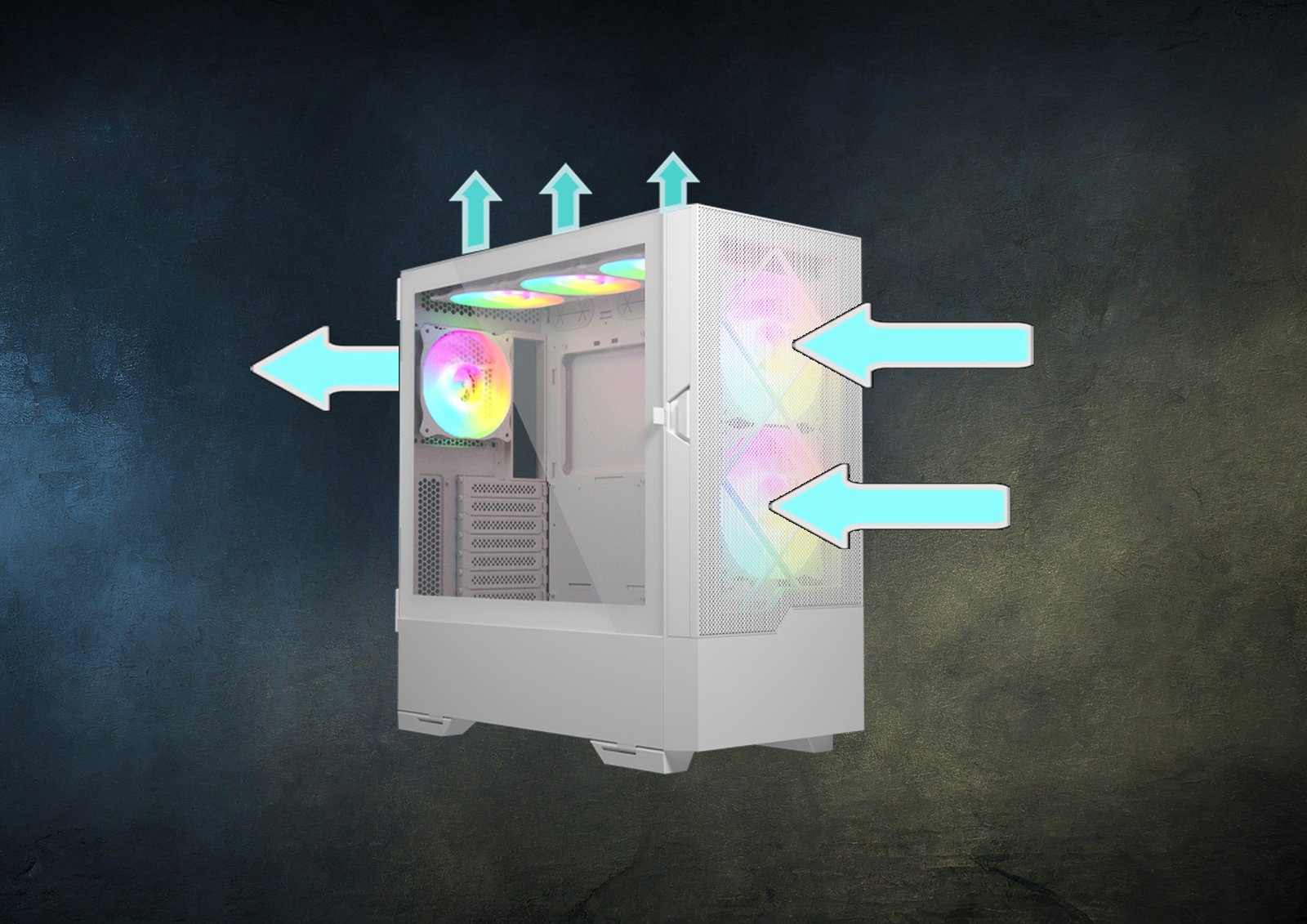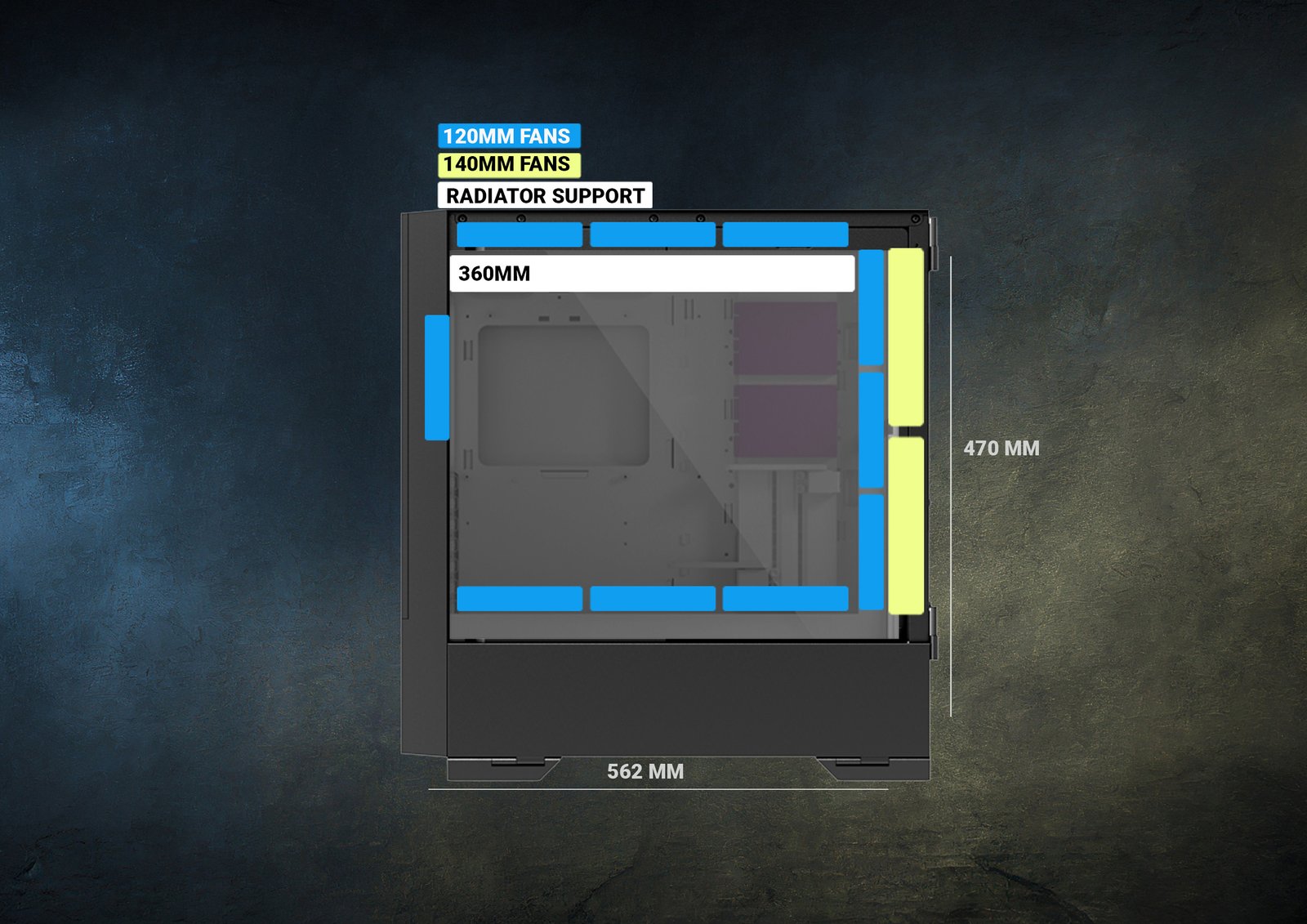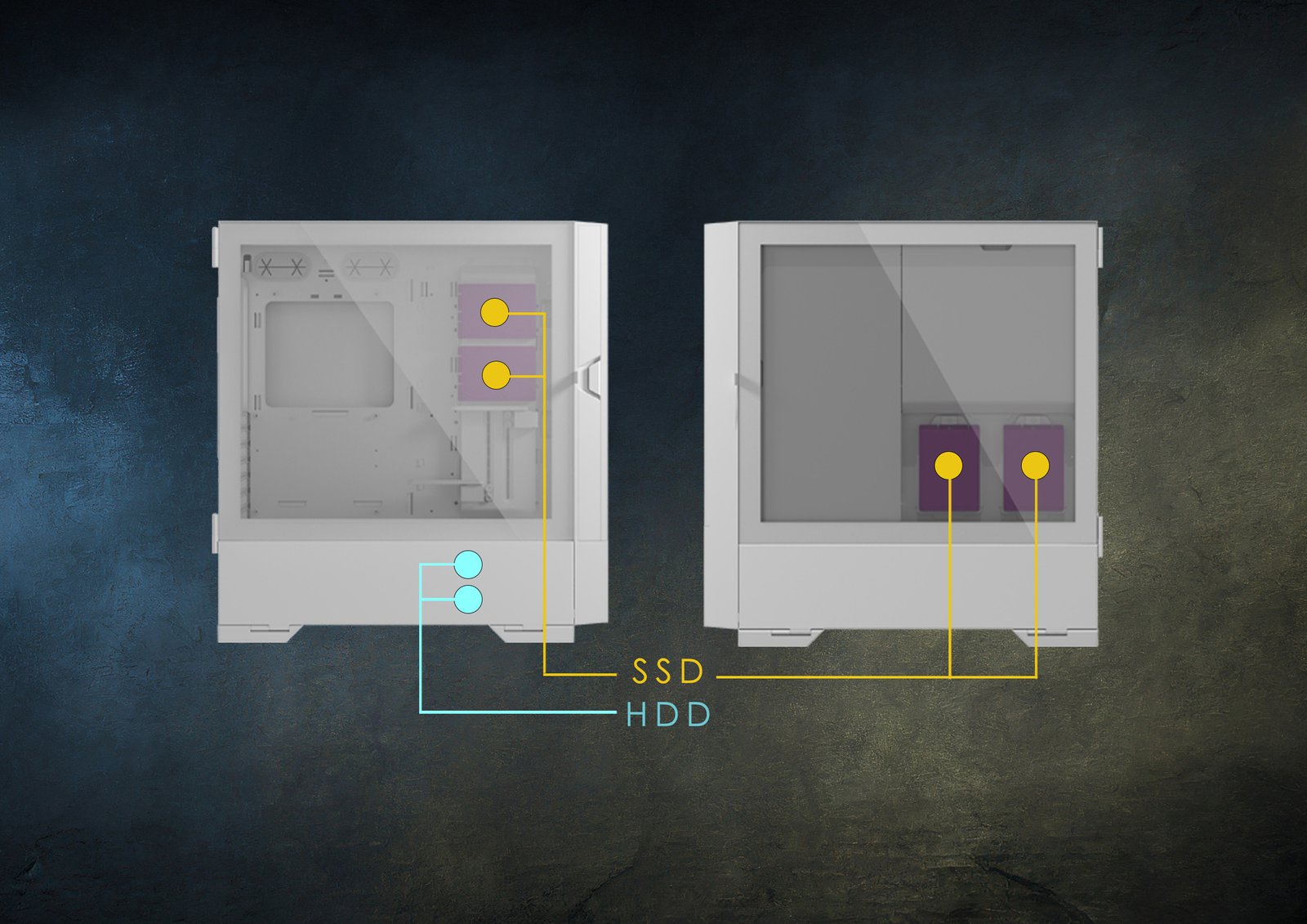KZ V Aether Mesh
$0.00
Introducing the Aether Series gaming PC case, where contemporary design meets unparalleled functionality to redefine the standard of elegance in any environment.
Crafted with a sleek and modern aesthetic, the Aether Series effortlessly enhances the ambiance of any space it graces. Whether nestled within the confines of a professional office setup or showcased as the centrepiece of a dedicated gaming room, its captivating design seamlessly integrates into diverse settings, elevating the atmosphere with its sophisticated presence.
Unparalleled Accessibility
The Aether Series is engineered with two hinged side panels and two lower access panels, ensuring unparalleled accessibility for upgrading components. Whether you’re swapping out hardware or optimizing your system, these features make the process straightforward and convenient.


Effortlessly Stylish Design
With its sleek and modern design, the Aether Series effortlessly enhances any environment it’s placed in. Whether it’s integrated into an office setup or showcased in a gaming room, its stylish aesthetics complement various settings with ease.
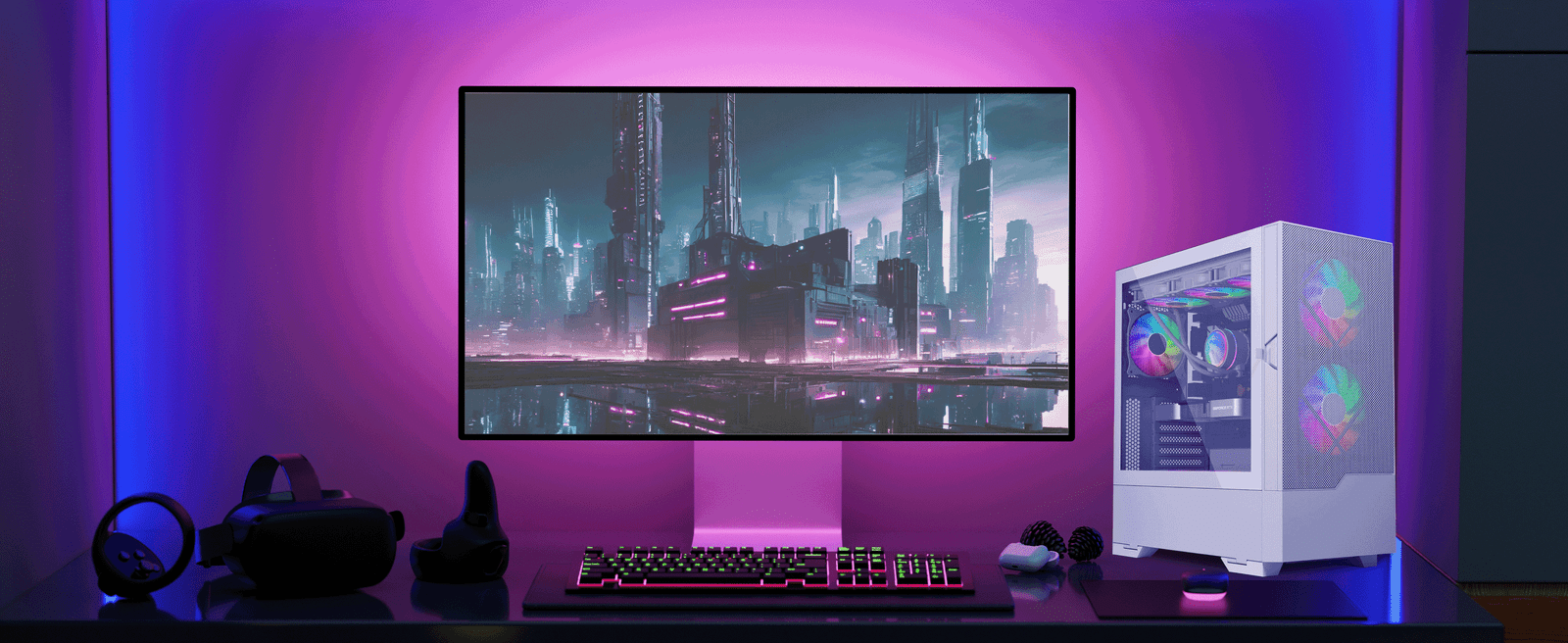
EATX Motherboard Support
GPU support for 400mm cards and CPU cooler height of 175mm
Specifications
- 465mm (L) x 225mm (W) x 490mm (H)
- Supports 3.5 HDD x 2 / 2.5 SSD x 4
- GPUs up to 400mm
- CPU cooler height up to 175mm
- E/ATX / Micro ATX / ITX motherboards supported
Frequently asked questions
PWM case fans have an advantage over DC case fans in terms of airflow, as they can spin faster when the system is hot and generate more airflow
Improved Airflow: Mesh PC cases typically have a more open design with perforated metal panels, allowing for better airflow compared to solid panels like glass. This helps in keeping the components cooler, which can result in better performance and longevity.
Check the maximum GPU length supported by the case and compare it with the length of your graphics card. Ensure that there is enough clearance between the GPU and other components, such as drive bays and the power supply. Some cases also have removable drive cages to accommodate longer graphics cards.
Cable management involves organizing and routing cables inside the computer case to improve airflow, aesthetics, and ease of maintenance. Proper cable management can help prevent airflow obstructions, reduce clutter, and make it easier to upgrade or replace components in the future.
Tempered glass panels are more resistant to scratches and cracks compared to regular glass, but they can still be damaged if mishandled. It’s important to handle tempered glass panels with care and avoid applying excessive force or pressure to prevent damage.
Some computer cases come with pre-installed fans, while others may require you to purchase and install fans separately. The number and size of pre-installed fans vary depending on the case model and manufacturer. Be sure to check the product specifications to see if fans are included.